Candle Time and Spread Indicator for MetaTrader
Содержание статьи
Candle Time and Spread Indicator for MetaTrader
Knowing the remaining time in a candle can be very useful in many occasions. The MetaTrader platform shows you the current time but it does not show you the elapsed time since the start of the candle. MetaTrader does not show the remaining time in the current candle either. This indicator can show you the remaining candle time and spread in the MetaTrader chart.
What Is Candle Time and Spread Indicator for MetaTrader
The Candle Time and Spread Indicator for MetaTrader is available for both the MT4 and MT5 platforms and is very useful when the timing of the entry and exit is important for a trade.
The Candlestick Timer for MT4 and MT5 allows you to see on the chart the elapsed time since the start of the candle and the remaining time before the next candle starts forming.
Furthermore, the indicator also includes the current spread for the instrument.
Other than a visual representation of the candle time, this indicator can also alert you with some notice before the candle closes.
Why Use Candle Time Indicator for MetaTrader
The MT4 and MT5 Candle Time Indicator can be useful in the following situations.

Two Types of Trades
In trading you can usually identify two types of trades, perhaps three. These Types are divided by the duration of the trades.
These types are:
-
, lasting less than a day , lasting a few days , lasting several days or weeks
In medium- and long-term trades the entry timing can span in hours or days, however, if you are involved in short-term trades the timing is one of the most important aspects of entry and exit.
This is why knowing when the candle is going to close can help.
Candle Time for Candlestick Pattern Strategies
If you like trading using candlestick patterns you might want to know when a candle is about to close.
This will allow you to check if a known pattern formed and if there is a trading opportunity.
The Candlestick Timer Indicator can alert you before the closure of the candle so you can be prepared for your chart analysis.
Geographic Market Open and Close
As you know the Forex market runs 24 hours a day, closing only during the weekend.
The market activity is higher during the day of geographical location and many strategies are based on specific behaviors happening at market open or market close.
The Candle Time Indicator for MetaTrader can assist you in be prepared for a market open and a market close.
News and Events
Many trading strategies are based on trading news and events.
If you are using one of these strategies you probably want to know how the market reacts to a scheduled event or news.
You can set the candlestick timer for MetaTrader to alert you before the time of a scheduled news so you can check the market response to it.
Input Parameters of Candle Time Indicator for MT4/MT5
The Candle Timer Indicator for MT4 and MT5 has some useful features you can customize through input parameters:
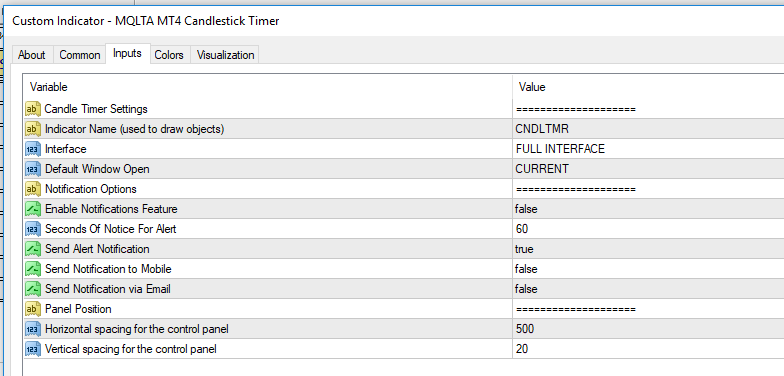
Graphical Interface
You can choose between:
- Minimal Interface, with only a small countdown to the next candle.
- Extended Interface, which includes some information about the current instrument, the elapsed time since the start of the candle and the remaining time for the current candle.
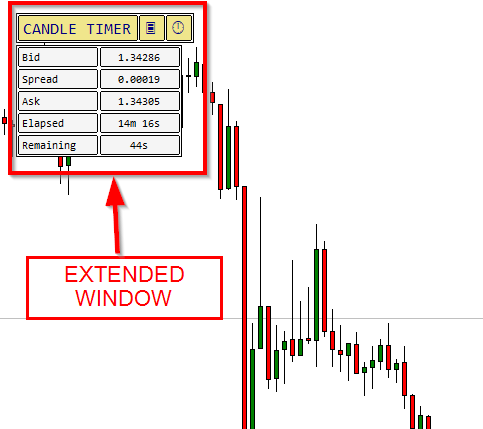
Alert Notifications
You can configure the indicator to send you an alert a set seconds before the candle closes.
Notifications can be sent to the following:
- On-screen alert
- Mobile app
Why Use Spread Indicator for MetaTrader
This is a good tool just to make more visible the spread, which is usually very small or hidden in the Market Watch.
If you search for a candle time or spread indicator, you can see how there are many options available, however, it is a very personal choice and it really depends on the options that you are looking for.
I decided to create an indicator easy to use and able to show a countdown and alert the trader and you can download it for free.
MT4 Candle Timer
If you are trading in short timeframes, like 30 minutes or less, you know that timing is key. In some strategies it is very useful to know when a bar is closing and the next one is going to start. The MT4 Candle Timer Indicator allows you to see a countdown to the next candles and also be notified in advance before it happens.
What Is MT4 Candle Timer Indicator
The MT4 Candle Timer Indicator is a simple on chart indicator that helps you to identify when a new bar is going to form.
This indicator has a Candlestick Timer that continuously check the time elapsed since the start of a candle and the remaining time before this closes.
The indicator has a simple window to immediately detect the desired information.
Why Is MT4 Candlestick Timer Indicator Useful
So when is a Candlestick Timer useful? If you are trading long-term, you probably don’t need a candle timer indicator because your entry will not be affected too much by a minute or an hour. However, if you are a scalper or a trader in the short timeframes then you know timing is very important.
The Forex market is open 24 hours and it only closes during the weekend, and some strategies may be heavily affected by a wrong timing in your position entry.
The MT4 Candle Timer Indicator can show you the remaining time in the current candle so that you can be prepared for the next candle opening.
Some examples of situations that can benefit from this indicator are:
- Scheduled news coming out
- Geographic market open and close
- Scheduled events happening, usually either financial, economic or political
Also consider that many algorithms run in automated trading might trigger orders at the start of a new candlestick.
How to Download and Use MT4 Candle Timer Indicator
You can download for free MT4 Candle Timer Indicator with the link below and install it following the provided instructions.
The installation is very easy to perform, so is the use.
Once you run the indicator you can set if you want to see an extended interface or a simple countdown.
Indicator Installation Instructions
To install the Indicator please follow the instructions below:
- Download the indicator archive file.
- Open the MetaTrader 4 data folder (via File→Open Data Folder).
- Open the MQL4 Folder.
- Copy all the folders from the archive directly to the MQL4 folder.
- Restart MetaTrader 4 or refresh the indicators list by right-clicking the Navigator subwindow of the platform and choosing Refresh.
For more detailed instruction on how to perform the installation and a tutorial video please visit this page.
Configuration of Alerts and Notifications
In order to use the alert and notification feature in the indicator or EA it is necessary to first configure the MetaTrader client.
For more detailed instructions please read the alert and notifications configuration page.
Please also keep in mind that in order to receive the alerts, your MetaTrader client will need to be open and online.
MT5 Candle Timer
Indicator Installation Instructions
To install the Indicator please follow the instructions below:
- Download the indicator archive file.
- Open the MetaTrader 5 data folder (via File→Open Data Folder).
- Open the MQL5 Folder.
- Copy all the folders from the archive directly to the MQL5 folder.
- Restart MetaTrader 5 or refresh the indicators list by right-clicking the Navigator subwindow of the platform and choosing Refresh.
Conclusion
In this article you discovered Candle Time and Spread Indicator for MT4 and MT5 and learned about how it can be useful in your trading.
You also have some download links for our version of the indicator so that you can download and test it.
You can open a trading account with any of the MT4 Forex brokers to freely use the presented here indicator for MetaTrader 4. If you want to use an MT5 version of the indicator presented here, you would need to open an account with a broker that offers MetaTrader 5.
Форекс индикатор, отображающий время закрытия свечи для МТ4 и МТ5 на графике

Многие торговые стратегии вынуждают трейдеров постоянно контролировать время до закрытия свечи , из-за чего они отвлекаются от процесса совершения сделки, считая минуты и секунды, оставшиеся до закрытия сессии на бирже или изменения тенденции торговли. Эту проблему позволяют решить индикаторы, расположенные на биржевом графике и показывающие время , оставшееся до окончания бара (свечи).
Что собой представляет индикатор закрытия свечи?
На Форекс индикатор время закрытия свечи — это помощник, который делает процесс торговли более удобным и эффективным, показывая трейдеру время, оставшееся до окончания очередной свечи.
Все индикаторы Forex делятся на 2 вида :
- Аналитические алгоритмы.
- Алгоритмы-помощники (индикаторы или свечные таймеры).
Вторые необходимы для упрощения работы трейдеров на бирже, т.к. они ускоряют процесс принятия правильных торговых решений (особенно в момент торговли на новостях). Временные интервалы помогают вовремя вступить на рынок и вовремя выйти из него с максимально возможной выгодой. Закрытие любой свечи сигнализирует о том, что рынок подходит к важной точке, которая повлияет на дальнейшую тенденцию увеличения или спада цен.

Зная точное время окончания бара, трейдер может быстро принять правильное решение, открыв сделку в нужный для него момент. Кроме этого, игрок может быстро провести правильный расчет профитов и проконтролировать возможные убытки, моментально переставляя стоп-лосс.
Каждый свечной таймер, оповещающий трейдеров о времени окончания бара, должен отвечать таким требованиям :

- Осуществлять корректную работу на любых временных интервалах.
- Предоставлять наглядную информацию о моменте окончания бара (свечи).
- Удобно располагаться на экране графика, не мешая трейдеру получать основную информацию о сделках.
Индикаторы
Трейдеры, которые работают на временных интервалах от M1 до M30, должны точно знать момент возможного вхождения в сделку . На коротких таймфреймах многие торговые стратегии основаны на максимально точном и быстром входе и выходе с рынка, поэтому даже секундная задержка может существенно повлиять на итог сделки .

Краткосрочные трейдеры (например скальперы) должны всегда ориентироваться в ситуации на бирже и быть готовыми к закрытию предыдущей и открытию новой свечи на их графике, т.к. это может означать существенную разницу между прибылью и убытком. Это время может исчисляться секундами , поэтому правильно выбранный свечной таймер окончания текущего бара может стать главным помощником в разработке биржевой стратегии, где большое значение имеет период начала и завершения торговых сессий.

Также свечные таймеры оказывают существенную помощь трейдерам, работающим по линиям поддержки и сопротивления, позволяя моментально оценивать ситуацию, сложившуюся между текущей ценой и ее уровнем на графике. Индикаторы, отображающие точное время на графике, пригодятся биржевым игрокам, торгующим на пробой временного интервала (например, азиатской биржевой сессии).
Индикатор Closetime
Этот индикатор времени до закрытия свечи для МТ4 показывает на графике :
- время на биржевом терминале;
- сколько минут или секунд осталось до окончания текущей свечи;
- момент закрытия свечи.

Функциональный и легкий в настройках индикатор Closetime присылает трейдерам сигналы по почте, посредством push-уведомлений или алертов, когда до финала остается менее 20 секунд.
Форекс индикатор для MT5 Candle Closing Time Remaining
Этот свечной таймер для МТ5 оповещает о том, сколько минут или секунд осталось до полного закрытия текущей свечи. Биржевой игрок может самостоятельно настроить :
- шрифт и цвет надписи оповещения;
- Расположение информации на экране ПК;
- показ времени сервера;
- звуковой сигнал.

Расположение этого таймера на ценовом графике может меняться в зависимости от параметра location. Для его отображения на экране трейдер должен указать :
- в верхнем углу слева — параметр Top-Left;
- в верхнем углу справа — Top-Right;
- внизу слева — Bottom-Left;
- внизу справа — Bottom-Right.
В параметре dsplayServerTime время включения/выключения таймера на сервере осуществляется кнопками On и Off. В настройках playAlert трейдер может выбирать и активизировать систему звукового оповещения.
CCTimex — индикатор, показывающий время до закрытия свечи МТ4
Этот таймер может работать на любых биржевых интервалах (от M1 до D1), показывая серверное время и то, которое осталось до окончания текущей свечи.

Имеет минимум настроек, поэтому трейдер может указывать только перечень таймфреймов, выраженный в минутах. Если поле остается незаполненным, все данные будут отображаться на текущем биржевом таймфрейме. Интервал может не совпадать с тем, который указан в биржевом терминале (например, трейдер может установить 2 часа или 3 минуты — по своему усмотрению). С помощью мышки информацию можно перетаскивать в любое место на экране дисплея.
Candle Time End And Spread

Это удобный в применении таймер, который может отображать информацию не только о времени закрытия бара, но и текущем спреде. Позволяет трейдеру настроить цвет и расположение данных на экране ПК.

CandleCountdown
Удобный индикатор, который имеет 5 режимов настройки , отображаемых на экране:

- Для изменения цвета шрифта трейдер должен указать значения FontColor и FontColorLabe.
- Изменения фонового цвета — BackColor.
- Редактирования размера шрифта — LargeDisplay.
- Изменения расположения информации — Corner (вверху слева №1, внизу слева №2 и внизу справа №3).

Трейдер может самостоятельно устанавливать все параметры настроек в период работы на бирже.
А так же вот полезное видео по теме — как устанавливать индикатор в торговую платформу МТ4:
Источник https://www.earnforex.com/metatrader-indicators/candle-time-and-spread/
Источник https://xplay-forex409.ru/forex-indicators/foreks-indikator-vremya-zakrytiya-svechi.html
Источник
Источник